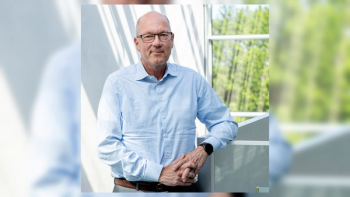Google Glass — A User's Guide in Healthcare
Three medical affairs experts - Sean Turbeville, David A. Wells, and Charles Wolfus - review the capabilities of Google’s latest technology for delivering information to healthcare professionals in the field.
Three medical affairs experts - Sean Turbeville, David A. Wells, and Charles Wolfus - review the capabilities of Google’s latest technology for delivering information to healthcare professionals in the field.
Google Glass represents a technological advance in the form of a wearable computer product. In the health sector, Google Glass is envisioned to provide unique benefits for communicating medical information to healthcare professionals (HCPs). Private communication is achieved via the built-in bone conduction speaker and small screen, which is discernible only to the wearer; therefore, HCPs can privately receive information when others are present. Since the entire device is housed within a glasses-like head mounting, the hands are free to take notes or perform other related tasks while receiving information. The big question for sales professionals is whether this will work well in practice. To test Google Glass in real-world settings, we purchased three Google Glass units and went to work.
We configured Glass by connecting to an existing Google account and installing the MyGlass app on an Apple iPhone 5. Initial configuration was straightforward and took only a few minutes. By default, Glass enables reading email and SMS messages, performing voice-based Google searches, accessing webpages via emailed URLs, recording video, and taking a picture. Additional apps like Evernote and YouTube are enabled using the MyGlass app via mobile device or computer web browser.
Google Glass does not provide any mechanism for accessing private file data on company servers sitting behind a firewall on the corporate network. There is currently no browser access to user-requested web pages as is common on a computer browser or mobile device. Webpage text field entry capability does not exist, inhibiting entry of usernames, passwords, and entering data on web forms. Therefore, information presented in Glass required access to information only from publicly Internet accessible sources.
Files cannot be “downloaded” to Glass in the traditional sense, though they can be accessed as attachments to emails, SMS, or otherwise from the timeline or application. At this time, Google Glass has no built-in capability to display Microsoft PowerPoint slides, which are the standard in the medical industry. To achieve the aim of delivering slide-based data to HCPs, we first converted slides into individual JPEGs so they could be viewed in Glass. These files were then placed on a publicly accessible webserver. Emails with the URL were sent to a Glass attached account so the URL could appear in the timeline. In Glass, clicking on the card and choosing “View Website” allowed the Glass wearer to view this information.
What we found
Google Glass has not yet matured to a level consistent with modern computers, tablets, and smartphones. Its current functionality is limited, in the following ways. Bluetooth and Wi-Fi radios are built-in but it lacks native cellular mobile data capability. There is no menu option for browser access; the browser is accessed by emailing URLs to the account linked to Glass. There is no video player capability, nor can one view PDF or Office documents. Glass cannot be used to complete any type of web-based form and is without a keyboard (at the time of testing). It, therefore, cannot log into private websites and enter any personal information or credit card data; likewise, adding terms to search boxes as if you were searching the medical literature cannot be done. Glass does not browse content well; the card user interface and resolution provide severe limitations. By default, moving from card to card requires hand gestures that require some practice to achieve consistent results. This is problematic for uses that require handing the device to a HCP unfamiliar with the device.
In spite of existing limitations, Glass still has many potential applications across the medical information landscape. In the commercial setting, sales reps can use Glass to access any approved information in response to a physician request and can hand Glass over to the medical information group for off-label requests. Glass can also direct access to patient support services and be used to record on HD video unsolicited requests and all interactions when making office visits. All sales training material can be accomplished through Glass, and, as a hands-free device, the tool may allow people in remote areas to participate in training.
Potential benefits in the area of medical affairs include recording and disseminating presentations in real-time; posters and podium presentations at medical congresses, especially in sharing those with colleagues in remote areas; and gathering competitive intelligence, though, here, caution is advised.
A useful application of Glass in the clinical arena may be through physician-administered quality of life instruments.
In conclusion, given its present configuration, Glass merits consideration for some specific information-based uses. Continued evaluation is recommended.
Sean Turbeville is Senior Director, Medical and Scientific Affairs, at Sunesis Pharmaceuticals. He can be reached at
Newsletter
Lead with insight with the Pharmaceutical Executive newsletter, featuring strategic analysis, leadership trends, and market intelligence for biopharma decision-makers.